Starting a trade is very easy – walk up to the Minifigure you want to trade with, press CTRL and select Trade from the menu on the right hand of the screen.
A window will open up with two sides. The left represents your offer, the right is what the other person is offering.

As long as your side of the window is NOT green, the other person can NOT take your item.
This is an important fact to note – until your side of the window is green, your item is still yours. This gives you a chance to discuss the trade and add or remove items.
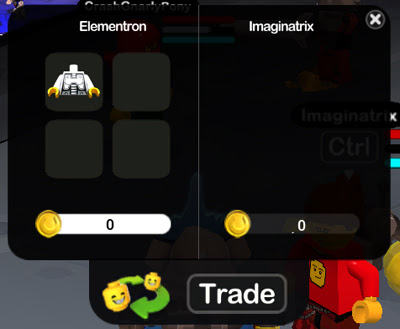
Do not let anyone convince you that you need to hit Trade unless you are ready to give away your item or coins.
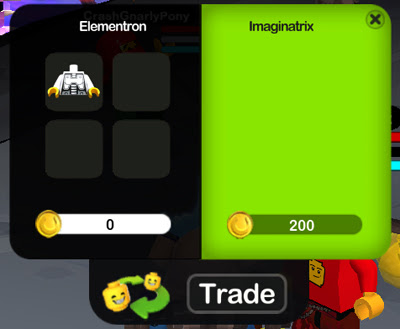
The steps to trade are easy:
1. Hit CTRL and select trade when you are next to the person you want to trade.
2. Add the coins or items you want to the left hand side of the trade window.
3. Do not hit Trade until the other person has put something you want in the right hand window.
Here are a few hints to trading:
1. Don't let anyone talk you into clicking "Trade". If you don't like the terms, you can always click the "X" in the corner to cancel the trade.
2. Make sure that the items you want from the trade is showing in the trade window before clicking "Trade".
3. If you have clicked "Trade" and the other person changes their offer, your window will change to gray again – make sure the changed offer is something you still want.
Trading is a fun part of LEGO Universe, but always trade with caution!
Discuss on the Message Boards!

No comments:
Post a Comment